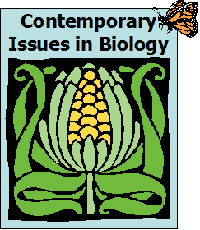
Frequently Asked Questions
Course home | Weekly schedule | Announcements | Instructor Info | Desire2Learn | MasteringBiology® | Honor Code | FAQs | HELP!
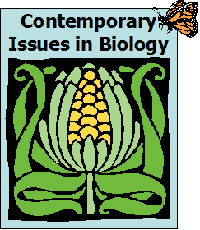 |
Frequently Asked QuestionsCourse home | Weekly schedule | Announcements | Instructor Info | Desire2Learn | MasteringBiology® | Honor Code | FAQs | HELP! |
We have listed common questions below, or feel free to email your instructor.
Questions about the course
Questions about Desire2Learn/MasteringBiology
Q: Will I have to come on campus to take this course?
A: No, this course is entirely online. There will be no face-to-face lectures
or exams. Depending on who your instructor is, it may or may not be possible to arrange a face-to-face meeting. For contact info, visit the About
the Instructor page.
Q: How will my course grade be determined?
A: See the page on Grading Policies.
Q: Will this course have exams?
A: No, just weekly reading quizzes and writing assignments. For more information,
see the page on Grading Policies.
Q: What types of assignments will we do in this class?
A: See the page dedicated to the Types of
Assignments.
Q: Will this course be a lot of work?
A: At times it may seem like this online course is more work than a conventional,
face-to-face class. But you should consider that the national university
“standard” workload is about 2.5 hours per week for each credit hour,
whether the class is online or in-person. A lot of students in lecture classes
do not spend that time each week, or they spend it all at once right before
each exam. In this class, you will have to put in the time each week to complete
the assignments. Each semester students indicate that the time estimates we have posted for each assignment are fairly accurate.
Q: Is this course totally self-paced?
A: No. You can work up to two weeks ahead on most assignments, but you can't postpone all
the work until the end of the semester, nor can you finish it all in the first
week. The fact that you can work ahead means that you can control your own schedule.
You can't do all the course work at once because this course relies extensively
on your comments on your peers' work, so you have to stay more or less on the
same pace. Also, as instructors, we think it is a really good habit for you
to work at a steady pace all semester long (and we don't just mean for this class).
Q: What is the policy on late work?
A. No late work will be accepted, except in the case of documented
medical emergency. Contact your instructor
as soon as possible if this applies to your situation.
Q: What is the Honor Code?
A: See the page dedicated to the Honor Code.
Q: Why are we using three different sites to complete our assignments?
A: There is no single website or course management system that does everything
well. Therefore, we use three different sites with their own strengths and practicality.
The sites are:
Q: How do I log in to Desire2Learn?
A: Go to OU's Desire2Learn
page, then enter your OUNet ID (your 4+4) as the Desire2Learn ID and your normal
OU password. Alternatively, some students login at oZone, then just click on the Desire2Learn link.
Q: How do I get a word count in my discussion board posts in Desire2Learn?
A: D2L doesn't offer a built-in word count (just a spell checker). You can compose or copy/paste your assignment in a word processor (like MS Word) and get the word count; or you could use an online web service (like http://www.wordcounter.net/).
Q: How do I add special fonts, colors, bold-facing, italics, and other
features to my discussion board posts in Desire2Learn?
A: Desire2Learn comes with a built in HTML editor, and you don't have
to know any HTML-coding to use it. When you start a message or reply to someone
else's, you'll see two tabs in the upper left corner of the box.
One says "basic" and one says "advanced." There are some basic text editing functions (bold, italic, underline, etc.) under the "basic" tab, but to view the entire suite of text editing options (including text colors, superscripts, strikethrough, etc.) you will need to click on the "advanced" tab. When you're done entering your text, you click "post," and you're in business.
Q: How do I add images to discussion board posts in Desire2Learn?
A: Depending on the browser and version you're using, you can usually cut-and-paste or drag-and-drop images into your post. You should also have an "insert image" icon you can click to browse and select the file from your computer. If these don't work, make an active hyperlink to the image on its source website.
Q: How do I get help with Desire2Learn?
A: Call OU's IT help desk at 405-325-HELP or click on the "Help Resources" link in D2L in the upper right part of your screen.
Q: How do I get access to MasteringBiology?
A: Check our Desire2Learn links for a document with details. You'll need the CourseID and access to http://masteringbiology.com. This access will need to be purchased (packaged with your book or separately). If you have already used a "Mastering" product from Pearson Publishers, please use your same username/password; if not, you'll need to register.
Q: How do I get help with MasteringBiology?
A: Visit this site's HELP! page for the link to MasteringBiology's Student Help Page.