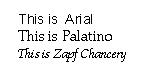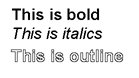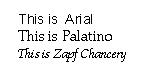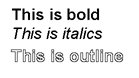Screen Design Guidelines
(for Absolute Beginners)
1. Keep your screen design simple. Do not use all
the techniques you know, simply because you can.
2. Make sure your screen style fits your topic and
the users of your program.
3. Make sure your design is consistent throughout
the program.
4. Do not use more than three different fonts and
three different type styles in your program.
|
Examples of fonts:
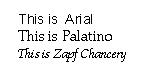
|
Examples of styles:
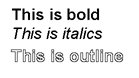
|
5. Use similar (or the same) backgrounds for all the
screens in the program.
6. Make sure there is the same amount of space on
the left side of the screen as there is on the right side of the screen.
7. Make sure there is the same amount of space at
the top of the screen as there is on the bottom.
8. Make sure to choose colors that make the text easy to
read.
Hint: If you use a dark color for the background,
use a light color for the text.
If
you use a light color for the background, use a dark color for the text.
9. Do not put too much on one screen. One graphic is usually
enough.
(©
Bradshaw
/ Johari 1996-1999)