![]()
Chapter 7 WebStudy Distance Learning on the World Wide Web
Internet Navigator... A Simplified Guide to Netscape GOLD
![]()
If a friend sends you a letter and includes his/her e-mail address..., Netscape will allow you to enter the address from the keyboard, and store it with your other e-mail addresses.
To access your e-mail Address Book:
From the Netscape Mail Window Toolbar..., "Click-on" Window, then Address Book.
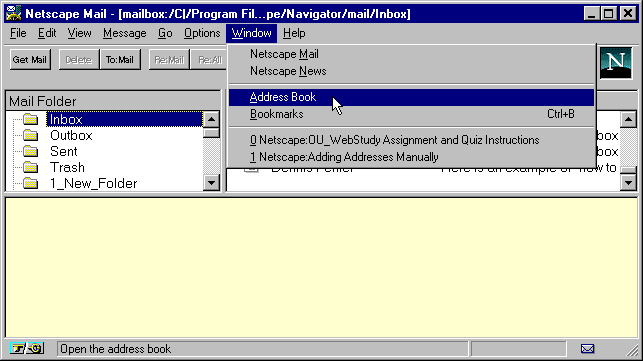
From the Address Book Toolbar..., Choose Item, then Add User.
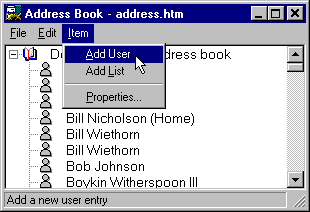
The Address Book Properties Tab will "Pop-up"
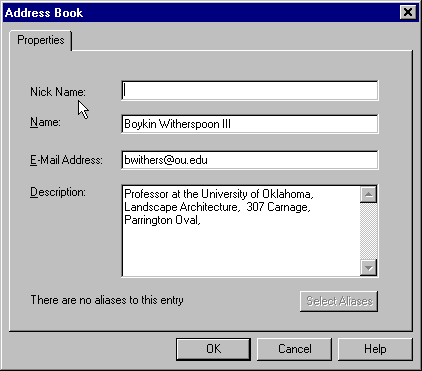
Fill the Fields (Name, E-Mail Address, Description)
with the proper information.
Note that a "nick name" is optional (unless
you are creating a list of names)
"Click-on" OK
Netscape will include the address in the Address Book.