![]()
Lesson 5 WebStudy Distance Learning on the World Wide Web
Internet Navigator... A Simplified Guide to Netscape GOLD
![]()
The Search Service Yahoo provides categories for you to Search.
Go To: http://www.yahoo.com/
From the Yahoo Service Page...,
Left "Mouse Click-on" one of the Subject Titles: (for example: Arts and Humanities)
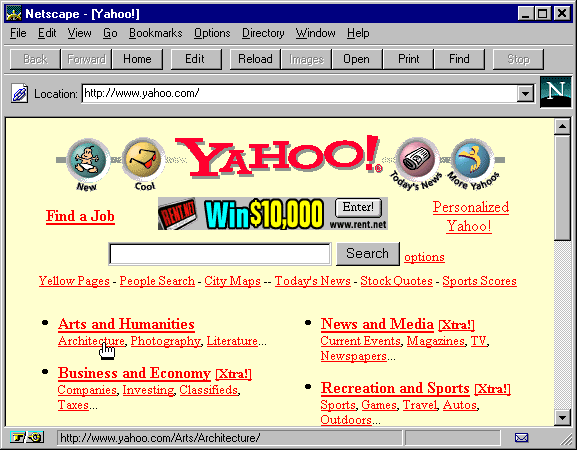
...giving you More Choices
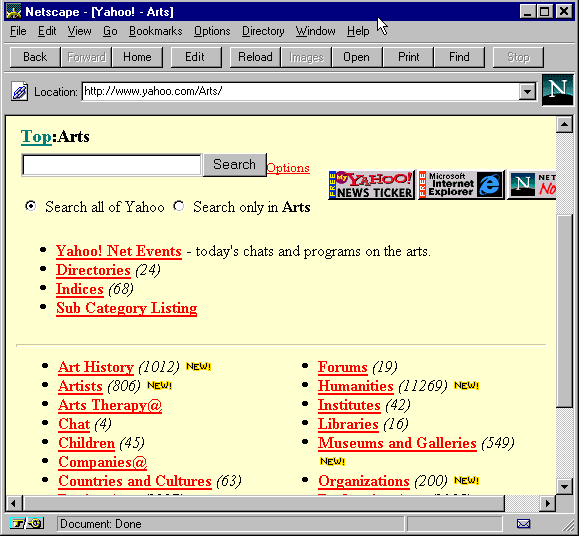
Continue this process until you find the Topic you are Searching for!
Practice using the Yahoo (and Others) Search
Service ...until you "can't stand it" anymore!
Think hard of interesting things YOU want to know!
Research (from the Internet) will soon replace
"going to the library"!
I'm sure you can Research "some information"
for some of your "other" (or previous) classes..., for practice!