![]()
Lesson 4 WebStudy Distance Learning on the World Wide Web
Internet Navigator... A Simplified Guide to Netscape GOLD
![]()
Currently Netscape cannot view every type of file by itself. Netscape can view .txt files, .gif image files, and .jpg image files..., and of course .htm and .html. Helper applications "help" Netscape by providing the necessary software tools (not available in Netcape) to view movies for example..., or sound files. For Beginning Internet students this is usually enough.
Helper Applications usually do one dedicated job..., for example there is a "plug-in" that will allow MicroSoft Word users to view Word Documents from within Netscape. That means..., when you visit an ftp location (that has a collection of Word documents) you can view the documents directly without having to Download them..., and then view them. This is a great time saver.
If you expect to use Netscape as your primary Internet Browser..., you will need many of these specialized plug-ins!
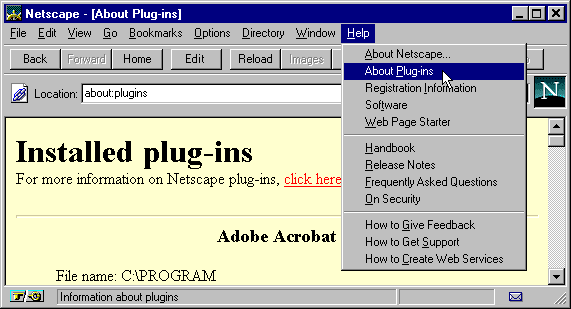
Netscape will list all the Helper Plug-in's in your machine.
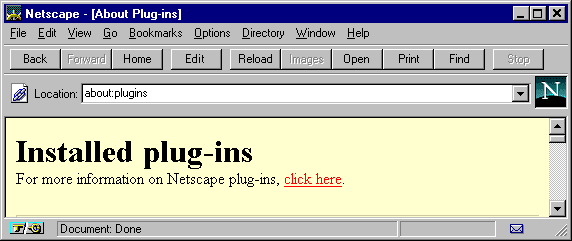
From the Help, About Plug-in's Window. If you "click-on"..., click here (pictured above) Netscape will take you to the pages where you can Download all the Plug-in's you would ever want!
http://home.netscape.com/comprod/products/navigator/version_2.0/plugins/index.html
Use the Netscape Toolbar Back Button
to Return Here!
There is not enough time in the Introductory WebStudy Class to "even begin" to study all the Helper Applications. Experiment on your own. We Suggest..., if you are very inexperienced "watch someone" Download and Install a Helper Application before you attempt it on your own.