![]()
Chapter 6 WebStudy Distance Learning on the World Wide Web
Internet Navigator... A Simplified Guide to Netscape GOLD
![]()
When you have incoming NEW Incoming E-Mail..., Netscape marks these new messages with a Green Diamond. As you "click-on" each message to read it...,
Netscape will mark the Message as Read. That is..., Netscape will "remove" the Green Diamond.
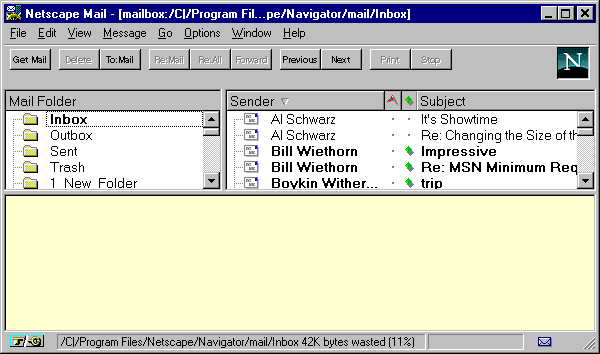
You may replace the Green Diamond (Mark the message Unread) ...by "clicking-on" the area where the Green Diamond would/should be. (Just like the Red Flags, you can alternately turn the Green Diamond "on and off" by "clicking-on" it.)
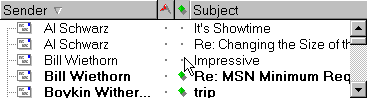
Notice that any Folders (Ref: Mail Folder Pane
above) having Messages that are Marked
Unread...,
will appear with Bold Font.