![]()
Lesson 10 WebStudy Distance Learning on the World Wide Web
Internet Navigator... A Simplified Guide to Netscape GOLD
![]()
Netscape Paragraph Styles affect "whole paragraphs". That is..., the Style you select is "uniformly applied" to everything included in the paragraph you have selected.
There a numerous possible combinations..., here are a few of the useful ones!
To create a Bullet List...,
Highlight (if existing) the "text" you wish to be in the
Bullet List
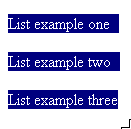
"click-on" Bullet List
![]()
The Bullet List will be created...,
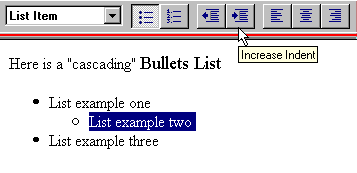
You can highlight and "change" the Indent to suit your purposes!
... and the "Selected" Paragraph Style (below) applied...,
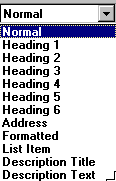
Paragraph Heading Styles (Normal)
Paragraph Heading Styles (Heading 4)
Various combinations of Paragraph Styles and Font Sizes can be used create interesting Web Pages
EXPERIMENT!