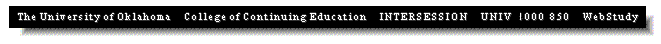
Chapter 6
WebStudy Distance
Learning on the World Wide Web
Internet Navigator...
A Simplified Guide to Netscape GOLD
Reading Your E-Mail
Important WebStudy Information
Netscape's Mail Window is designed for a "single user"!
Netscape will allow you to "check your mail"
in the machine you are using..., if you have the "proper
settings" in the Mail and News Preferences dialog
box.
Netscape Mail Window Toolbar..., Choose
Options, You MUST have the information in the Servers Tab set correctly.
(If you encounter a "password protect" in the Netscape's Mail
Window..., chances are the Mail Window is used by someone, and they don't
want you fooling with it!)
In other words..., you will only have e-mail service
on a machine that is "yours" or "assigned to you".
If you are "on campus"
the machine you are using is probably set for "someone else's"
E-mail. Please do not attempt to adjust the on campus settings..., (unless
it is your assigned machine).
Off Campus WebStudy Users should contact their
Service Providers for "detailed" information.
If you call your Service Provider on the telephone..., a tech-representative
will "talk you through" the appropriate settings.
If you Service Provider will not Help you..., change
Service Providers!
Next Page | Previous
Page | Back to
Netscape Navigator Contents Page
All contents copyright
(C) 1996, Dennis Paul Fehler All rights reserved.
![]()
![]()