![]()
Lesson 5 WebStudy Distance Learning on the World Wide Web
Internet Navigator... A Simplified Guide to Netscape GOLD
![]()
Netscape will allow you to make a copy of your Bookmarks..., as a backup, or to share with other people.
From the Netscape Browser Toolbar...,
choose Bookmarks, then Go to Bookmarks...
then choose Save As...,
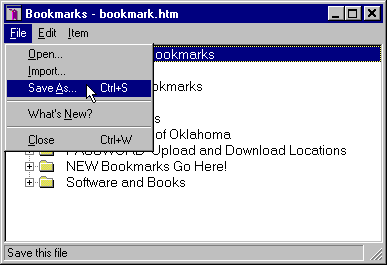
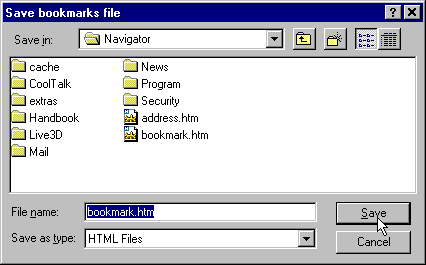
Choose the Filename (and the Folder) you want the Bookmarks Saved To.
"click-on" Save
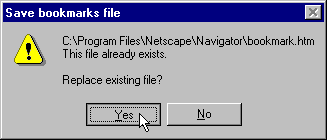
"click-on" Yes
It is good to have a "backup copy" of your Bookmarks