![]()
Chapter 6 WebStudy Distance Learning on the World Wide Web
Internet Navigator... A Simplified Guide to Netscape GOLD
![]()
As you send messages back and forth (Ref: Reply to:) Netscape keeps up with the original message and messages that are related to the origional Message. These are called Threaded Messages.
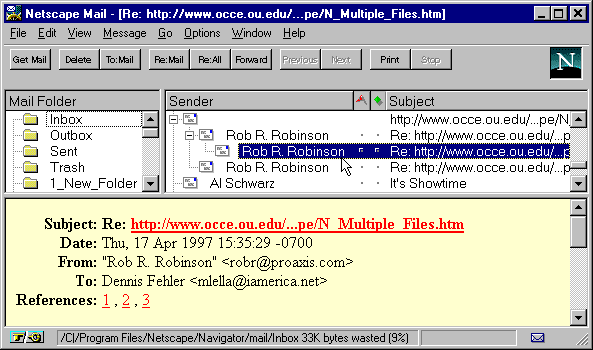
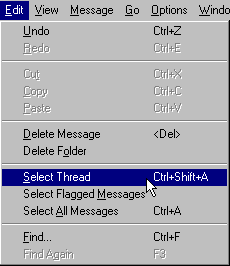
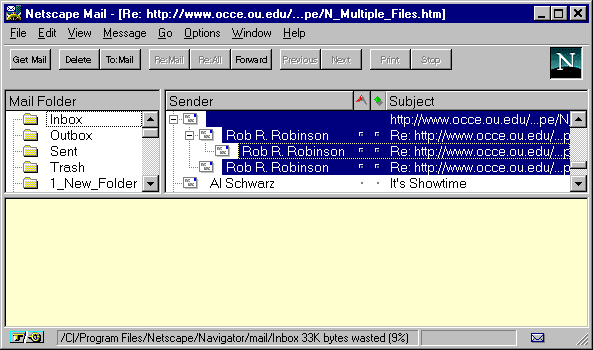
With the Selected Thread highlighted...,
You can now Move or Delete the
original Message..., and all messages associated with that Thread.
You cannot Select Messages in more than one Folder at a time.
More details about Threaded Messages is coming in about 8 Pages