![]()
Chapter 3 WebStudy Distance Learning on the World Wide Web
Internet Navigator... A Simplified Guide to Netscape GOLD
![]()
Try using Print Preview.
It allows you to "see" the printed page before you print!
From the Netscape Toolbar..., Choose File, then "click-on" Page Setup. (The following window will appear!)
Page Setup will allow you to change the page styles.
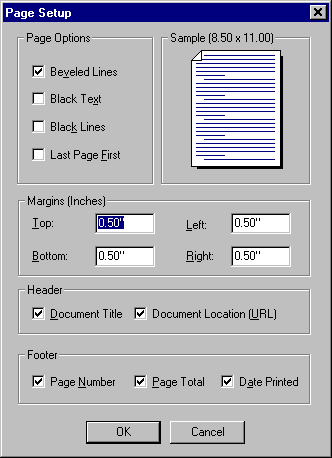
Experiment with changing the Margins from .50 to
.25 (Top, Left, Bottom, Right).
(The results will only be viewable when you print)
You can have (optional) Header and Footer
information by "clicking-on" the small check boxes.
If you "click-on" the boxes..., the Check..., will appear and
disappear each time you click on it!
(Again..., the results will only be visible when
you print)
Try a few variations by printing this page (or any page..., Your choice!) with various Boxes Checked and Unchecked ...and verify the results!