Home
| Classlist
| Bulletin Board |
password
DEC98 WebStudy UNIV4000
Publishing Info.
Monday, December 21st
Please,
reload this page each time you view it, (I'm updating often).
-
Read: p. 224-237 The
Composer Window
-
Read: p. 239-256 Formatting
a Web Page
-
Read: p. 257-274 Adding
Images
-
Read: p. 275-284 Creating
Links in a Page
-
Review: p. 225 Composer
Toolbar
Using information from the above
readings and your own experimentation...,
Create a small "TEST" web
page, and call it test.html . You can create the test web
page from scratch (p.227), from a templet (p. 228-229), with the Page Wizard
(p. 230-231), or Edit an existing page (p. 232-233).
(A suggestion, please try all methods to determine which you prefer).
For example:
http://www.ou.edu/class/webstudy/DEC98/gallery/dpf/test.html
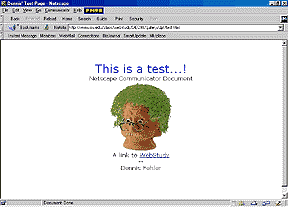 |
I will recommend you "start
with" a small web page and enlarge the contents by publishing "again and
again." Work everyday on your pages until the last day of class January
9th. In that time span you should have something reasonable don't
you think?
It is OK to "get help" from
your group, or any of your classmates.
Look at the Internet for
(good) ideas. |
One of the class "publishing"
locations is: (HTTP for viewing)
http://www.ou.edu/class/webstudy/n4/index.html
Notice,
to see a single folder (within the lesson) click on any of the URL's
below.
http://www.ou.edu/class/webstudy/n4/intro/
http://www.ou.edu/class/webstudy/n4/L1/
http://www.ou.edu/class/webstudy/n4/L2/
http://www.ou.edu/class/webstudy/n4/L3/
http://www.ou.edu/class/webstudy/n4/L4
http://www.ou.edu/class/webstudy/n4/L5/
http://www.ou.edu/class/webstudy/n4/L6/
http://www.ou.edu/class/webstudy/n4/L7
http://www.ou.edu/class/webstudy/n4/L8
http://www.ou.edu/class/webstudy/n4/L9
http://www.ou.edu/class/webstudy/n4/L10
http://www.ou.edu/class/webstudy/n4/L11
http://www.ou.edu/class/webstudy/n4/L12
http://www.ou.edu/class/webstudy/n4/app
See how that works???
Understanding the "address
structure" is the KEY to web publishing success.
How do I put the test.html
page on the web site?
Open "your" test page
test.html in Netscape Communicator. (created as instructed
above)
From the Netscape toolbar
choose: File, then Edit Page.
(Or you can open your test
page directly using Netscape Composer, Ref: p. 223).
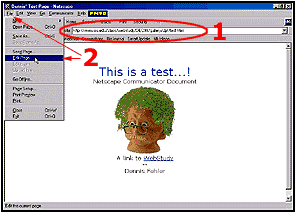 |
1
is the location of YOUR test.html
page.
2
To edit a web page click-on File > Edit Page. |
To
publish the web page,
click-on the Publish
Button on the Netscape "Composer" Toolbar.
(This dialog box will appear).
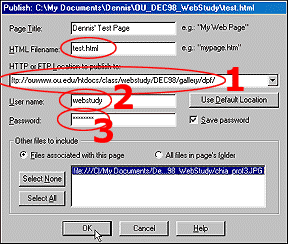
Use
the following information to complete the dialog box:
1
ftp://ouwww.ou.edu/htdocs/class/webstudy/n4/Lesson_Folder
-
An example
is: ftp://ouwww.ou.edu/htdocs/class/webstudy/n4/L1/
-
Remember, use YOUR lesson folder
L2, L3, to L12,
etc.
2 webstudy
3
webstu98
A Reminder:
The ftp: address is
for publishing, the http: address is for viewing. The ftp:
address requires a password, the http: doesn't. For viewers
to "see" your files (without using a password), use the http: address
(as above) to refer to your page in, for example, your e-mail.
Your folder "viewing"
address is:
http://www.ou.edu/class/webstudy/n4/index.html
The folder "publishing"
address is:
ftp://ouwww.ou.edu/htdocs/class/webstudy/n4/Lesson_Folder
You are encouraged to
experiment. Publish something that "challenges" your ability.
If you try something and it doesn't quite work..., that is OK. I'd
rather you try and fail than "play it safe" and do something uninteresting.
Please Remember...,
-
Use only the n4 folders with
L1 thru L12, intro and app
-
We are all using the same password,
so stay in your folder.
-
When you publish, you can't
"delete" your published files using Netscape. (More later).
-
Netscape contains very "primitive"
HTML composition tools. (Don't expect too much.
-
Read the text book it is very
helpful!
-
You should be able to "publish"
by next Monday, December 28th.
When you have "successfully"
Published anything, send me an e-mail, telling me the http: address of
your page.
For example: (address format).
http://www.ou.edu/class/webstudy/n4/index.html
Back
to the DEC98 WebStudy Home Page
All
contents copyright (C) 1996-1999, D. Fehler, All rights reserved.
|