![]()
Chapter 2 WebStudy Distance Learning on the World Wide Web
Internet Navigator... A Simplified Guide to Netscape GOLD
![]()
When a Web Page is visited..., the text and image information is automatically stored in Netscape's Memory Cache. Each time you request a Web Page, Netscape compares what you are "asking for" from the server..., and what you have stored in the "Local" Cache. Instead of Downloading all the information each request..., Netscape will (where possible) load the information from "your machine's" memory. (Cache)
If a page in WebStudy Changes..., and you have "previously visited" the page..., "chances are" your machine is going to use an old (previous) version of the page rather than loading the "most current" version.
From the Netscape Browser Toolbar...,
Choose View, then "click on" Reload.
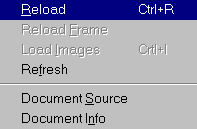
Remember...,
Your Netscape Toolbar Reload Button
can appear three ways...
![]()
![]()
![]() (Depending
on the (pre-set) preferences of the user).
(Depending
on the (pre-set) preferences of the user).
(Obviously, after transfer..., the Memory Cache will now contain the recent information transfer!)
Reload is particularly useful if you have Stopped a Web Page from loading. (Reference: Stop Page Loading, Next Page).
Refresh is the same concept as Reload, except Refresh will redraw the information from you "local" Memory Cache.
Usually you need to Reload the "Special Indicated Pages" once per session (once per day).
Not each time you Visit the Web Page!
Web Pages like the Bulletin Board or the Student Gallery can be Updated Daily..., usually no more except by "Very Special (emergency) Circumstances". Where you will be individually notified by (for example) E-mail!