
Canvas Teaching Tips are distributed by the Dodge Family College of Arts and Sciences Online and Academic Technology Services office and offer SHORT helpful tips about Canvas, online learning, and academic technology.
Many students rely on the Canvas TO DO LIST to know what to complete and when. An assignment must have a due date for it to appear on a student's To Do list. By setting Canvas due dates, you can help students manage their assignments.
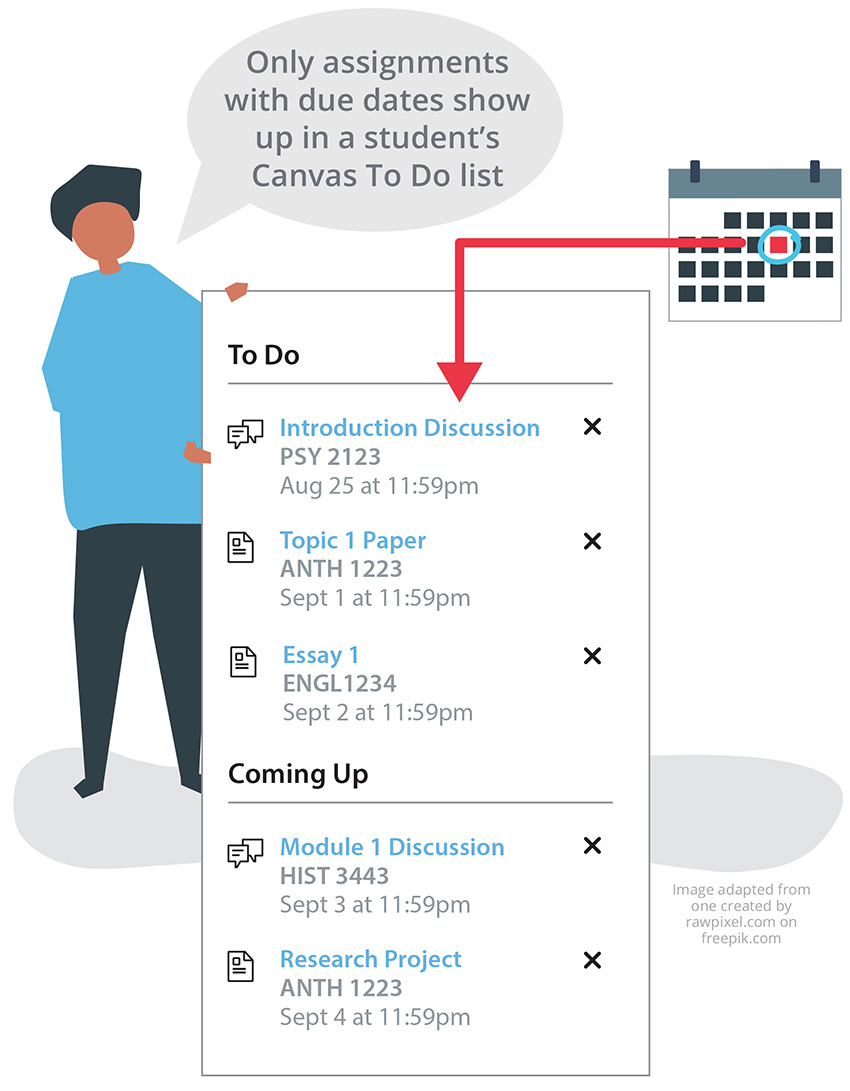
To learn more about how to set assignment Due Dates view this guide:
How do I add or edit details in an assignment? (scroll down to “Assign Access”)
You can also set due dates for Pages in Canvas. To learn more, use this guide:
How do I add a page to the student To-Do list as an instructor?
Did you know you can change multiple dates all at one time (including due dates)? To learn more, view this guide:
How do I bulk update due dates and availability dates as an instructor?
To learn about the difference between due dates and availability dates:
What is the difference between assignment due dates and availability dates?
What does the To Do list look like for students? See this student guide to find out:
How do I use the To Do list and sidebar in the Dashboard as a student?
![]()
Canvas help is easy to find and always available. Click the Help button in the Canvas global navigation for 24 hour support and great help guides.
If you'd like to learn more about this Canvas tip, or Canvas in general, please contact our office at 405.325.5854 or casonline@ou.edu.