![]()
Chapter 9 WebStudy Distance Learning on the World Wide Web
Internet Navigator... A Simplified Guide to Netscape GOLD
![]()
A "major" difference between a Web Page using Frames and one that doesn't..., is the Forward and Back Button.
To travel Back or Forward in a Frame you must use the Right Mouse Button.
"Click-in" the Frame you want to go Back or Forward. (Right Mouse Button).
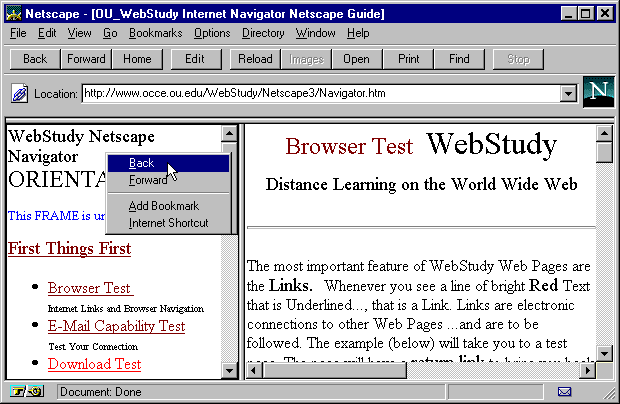
To Go Back "click-on" Back..., to Go Forward..., "click-on" Forward.
If the option (Back or Forward) is not illuminated there is no page
to go Back or Forward (to).
You must have gone Forward..., (to another WebPage)
in order to go Back.
Remember..., The Back Button on the Netscape Toolbar will take you to the page you visited before the Page containing the Frameset.
Experiment with the "Forward and Back"
on the Netscape Browser Toolbar (non-frames pages)...,
and the Right Mouse Button (Web Pages using Frames)