![]()
Lesson 5 WebStudy Distance Learning on the World Wide Web
Internet Navigator... A Simplified Guide to Netscape GOLD
![]()
As you "travel" around the Internet (visiting
Web Pages) there will be a few URL's you might want
to revisit.
Netscape uses Bookmarks as "a way of keeping"
a personal listing of your "favorite" pages.
You will (absolutely) "want to know" how to use Netscape Bookmarks...,
Netscape Bookmarks are an "organized" collection of "important" URL Links..., Bookmarks are presented to the "user" as Cascading Menus (that are available) from the Netscape Browser Toolbar.
From the Netscape Browser Toolbar...,
Choose Bookmarks.
The Bookmarks will appear (if you have them) as
a series of Linked Windows.
The Web Page Names (listed) are the Web
Page "Titles".
[Ref: Editor Toolbar, Properties,
Document, General (tab), Title]
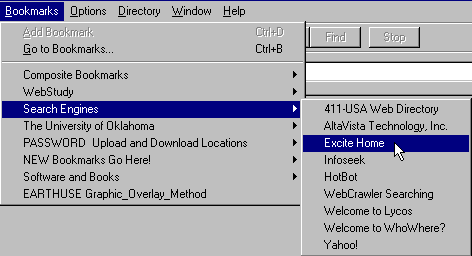
This is the "convenient" way of Using your Bookmarks.
From the Netscape Browser Toolbar..., Choose Bookmarks, then "click-on" Go to Bookmarks...
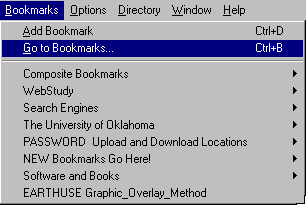
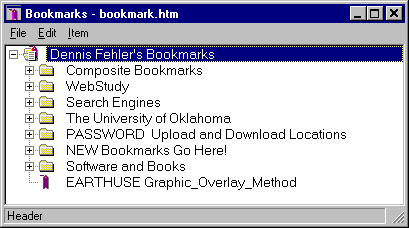
You can "click-on" any listing to Go To: the Web Page.
"click-on" Window, then choose Bookmarks.
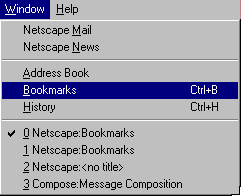
"Click-on" Bookmarks
Netscape will open the Bookmarks Window.