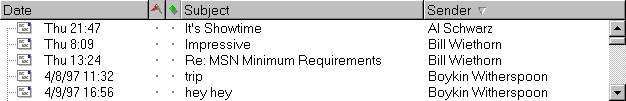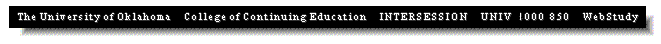
Chapter 6
WebStudy Distance
Learning on the World Wide Web
Internet Navigator...
A Simplified Guide to Netscape GOLD
Changing the Order of the Columns
Depending on the way you like to work...,
The "order" of the Netscape Mail Window...,
Sender, Subject, Date Columns might be "better"
if they were re-arranged.

To change the "order" of
the Sender, Subject, Date Columns...,
Place the Mouse Pointer on the Column
(Date in this example) to be moved...,
"Hold Down" the Left Mouse Button and "Drag"
the Column to the New (desired) position.
(this example..., the extreme left of the Sender, Subject, Date Pane)

Netscape will relocate the Date Column
to the "New" Location (pictured below).
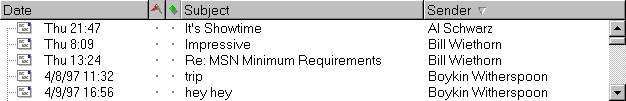
Very simple..., RIGHT!
A TIP...! Put the "least interesting"
column to the extreme RIGHT..., where (depending on the Window size) the
column is sometimes "hidden" from view)
Next Page |
Previous Page | Back
to Netscape Navigator Contents Page
All contents copyright
(C) 1996, Dennis Paul Fehler All rights reserved.
![]()
![]()