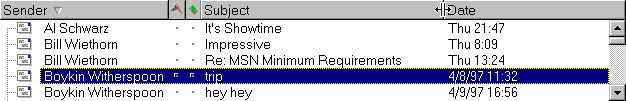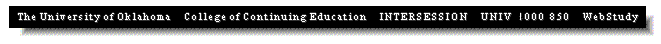
Chapter 6
WebStudy Distance
Learning on the World Wide Web
Internet Navigator...
A Simplified Guide to Netscape GOLD
Changing the Size of the Columns
If you haven't experimented with "adjusting" the sizes of
the Mail Window Panes..., You should!
If you "put" your Mouse Pointer
in the "center divider" between two Mail Window
Panes...,
The curser "changes" ...indicating the Pane
can now be "adjusted".
When the Pointer changes..., "hold down" the Left
Mouse Button, and "Drag" the Pane
to the "Width of Choice"

It is possible to adjust the "size" of each
of the Sender, Subject, Date Columns by using the
Mouse Pointer to "Drag" them to their "desired"
width.
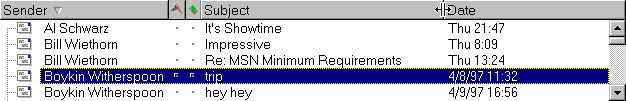
Be careful..., How you leave your
Mail Panes!
In this example the Mail Folder Pane and the Sender,
Subject, Date Pane are both hidden by adjusting the Panes!

It is possible to actually HIDE important parts
of the Mail Window!
This is important when there are multi-users on the same machine. If
you nave "never seen" the Netscape Mail Window...,
How will you know what it"looks like"?
Next Page |
Previous Page | Back
to Netscape Navigator Contents Page
All contents copyright
(C) 1996, Dennis Paul Fehler All rights reserved.
![]()
![]()