![]()
Chapter 6 WebStudy Distance Learning on the World Wide Web
Internet Navigator... A Simplified Guide to Netscape GOLD
![]()
A very important Feature of Netscape Mail is the ability to sort the mail by the Person who Sent you mail (Sender), or by the Subject of the Mail, or by the Date the Mail was sent..., Instantly!
Refer to the Mouse Pointer in the Graphic (below)...,
If you "Click-on" the area surrounding the Sender
option..., Netscape will Sort your Mail alphabetically.
Notice the small, "upside down" triangle..., left of the pointer
(below).
That is the indication that your mail is Sorted by the Sender.
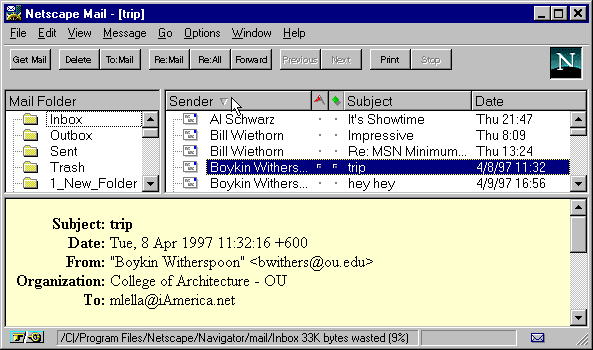
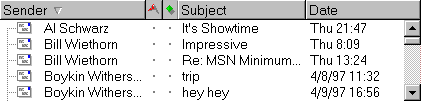
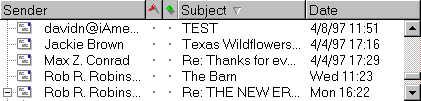
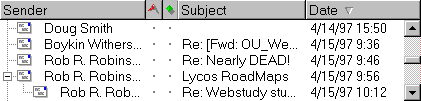
You "can" accomplish these "same tasks" by using the Netscape Mail Window Toolbar, but it is so much more efficient to use the (above) methods! Try it!