![]()
Chapter 6 WebStudy Distance Learning on the World Wide Web
Internet Navigator... A Simplified Guide to Netscape GOLD
![]()
To "save" Hard Disk space...,
When you put electronic mail in the Trash it is stored in a Folder called trash. To actually "remove" the mail from your Hard Drive you must Empty the Trash. This will allow for more "space" in your machine.
(Obviously..., this is another way of Creating more "space' on your Hard Drive)

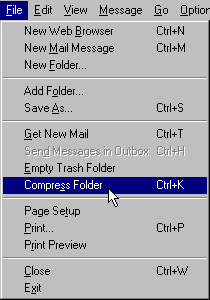 .
.
Netscape will Compress the Folder.
File Compression is not a "super important" software feature, but it is nice to have!