![]()
Lesson 1 WebStudy Distance Learning on the World Wide Web
Internet Navigator... A Simplified Guide to Netscape GOLD
![]()
Did you know you can have "more than one" Netscape Browser open at one time?
This is particularly important to WebStudy. If you open Three Netscape Windows..., One Browser Window can contain the WebStudy Lesson Plan, another Window can contain the "Object" of the Lesson (for example: Go to the OU Homepage and return), and the third Netscape Browser Window can be the Big 12 Athletic Scores, or whatever you want! Practice with Multiple Browser Windows!
There are three Windows in Netscape Navigator GOLD
Open a new Web Browser:
From the Netscape Toolbar..., Select File, then "Click on" New Web Browser (Ctrl+N)
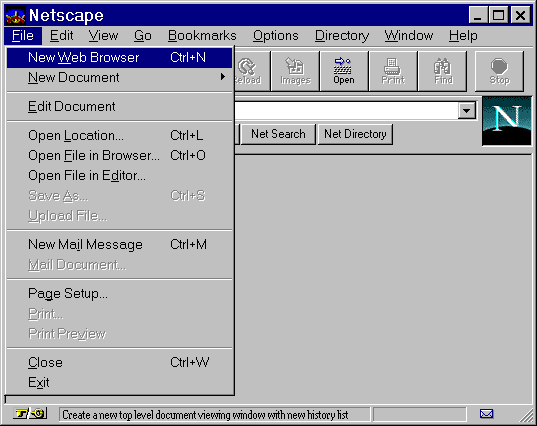
The result of selecting the New Web Browser is: (obviously)... A New Browser.
You can look at several pages at once. (Read one page while another is loading in your machine).
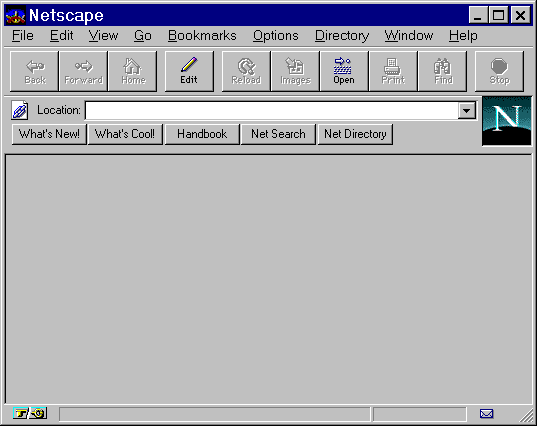
Remember: these images that "look
like" your Netscape Browser are just (.gif image) examples...
(the buttons on the images will not
work!)
You must change the settings in YOUR Netscape Browser!
(This sounds silly, but there have
been "numerous" misunderstandings)