![]()
Lesson 11 WebStudy Distance Learning on the World Wide Web
Internet Navigator... A Simplified Guide to Netscape GOLD
![]()
Netscape makes it very easy to Drag and Drop Links from one Browers Page to another Editor Page.
Organize your Browser Window and Editor Window to make "Drag and Drop" possible.
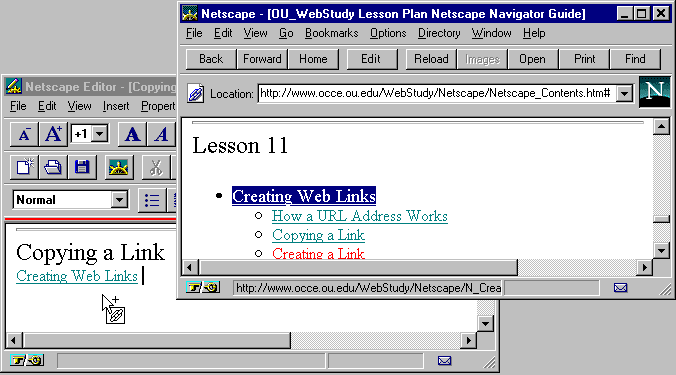
If you highlight a Link and "click" your Right Mouse Button...,
You can Copy Link Location (to the Windows Clipboard)
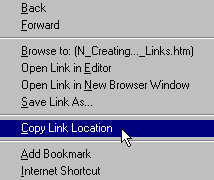
When you "paste" the (previously copied)
Link to your Editor Window...,
http://www.occe.ou.edu/WebStudy/Netscape/N_Creating_Web_Links.htm
This is the format in which Netscape will "Paste"
the Link (above)
The previous two links are for examples and not to actually be followed if you "click-on" either of the two use your Netscape Back Button to Return Here!