![]()
Lesson 11 WebStudy Distance Learning on the World Wide Web
Internet Navigator... A Simplified Guide to Netscape GOLD
![]()
You know what a link is... here is how to create a Link manually:
Highlight the "portion of the Text" you want to become a link!
From the Netscape Editor Toolbar..., "click-on" Insert, then choose Link...
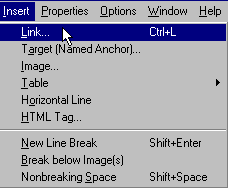
![]()
The Link Properties Dialog Box will "pop-up"
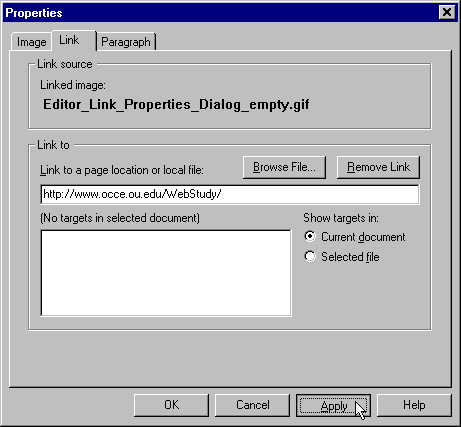
You can "Paste" or "Type" any (real) URL Address in the Field, and that Link is created when you "click-on" Apply.
Remember..., it is "easier" if you have the page (of the link you want ) Open. You can "copy" the Link to the Windows Clipboard, then "paste" the Link to the Link To Field.