![]()
Lesson 5 WebStudy Distance Learning on the World Wide Web
Internet Navigator... A Simplified Guide to Netscape GOLD
![]()
Netscape will let you "add" Bookmarks
to your existing Bookmarks....,
"Appending" the Bookmarks file rather
than "Replacing" the file!
From the Netscape Browser Toolbar...,
choose Bookmarks, then Go to Bookmarks...
The Bookmarks Window will
appear...
"click-on" File,
then choose Import.
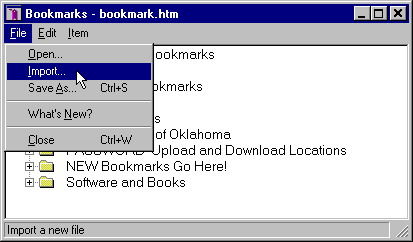
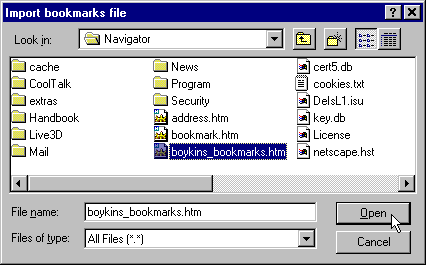
Choose the Bookmarks you want to add
to your "existing" Bookmarks.
(The example: boykins_bookmarks.htm)
"Click-on" Open
...with the "new" Bookmarks "added" to the list.
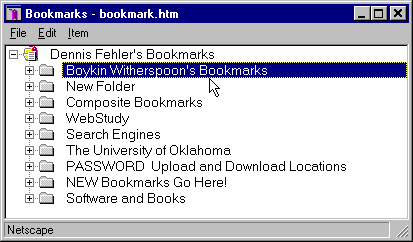
You can now use the "new" Bookmarks as you did the "previous" Bookmarks.