![]()
Lesson 5 WebStudy Distance Learning on the World Wide Web
Internet Navigator... A Simplified Guide to Netscape GOLD
![]()
Save your Bookmarks (create a back up copy).
Netscape will allow you to Open your Bookmarks in your Netscape Browser.
Netscape will "interpret" the Bookmarks..., and create the "page listing" with large font, and "keeping" the URL Links.
From the Netscape Browser Toolbar...,
"click-on" File,
then choose Open File in Browser...


Choose "your" Bookmarks (or a copy).
"click-on" Open
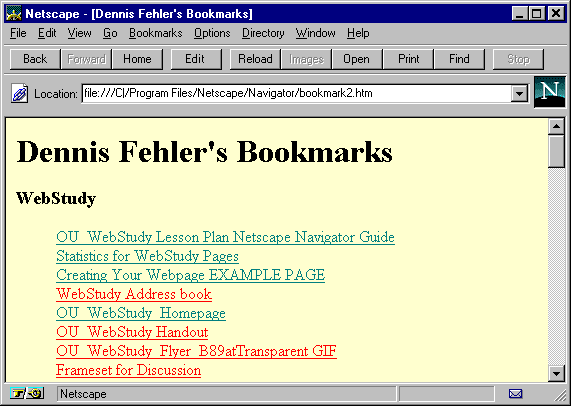
Your Bookmarks are displayed in the Browser Window.