![]()
Lesson 2 WebStudy Distance Learning on the World Wide Web
Internet Navigator... A Simplified Guide to Netscape GOLD
![]()
By now you have noticed..., when you visit a link, the URL Address (line of text) changes "color". This is very helpful to the users of WebStudy..., keeping track of what "subject areas" have previously been visited.
Remember..., Link colors may vary from WebPage
to WebPage.
Initially, this may be confusing, but the "acid test" for URL
Links is to...,
...touch the suspected link with Your "mouse pointer".
Notice the "mouse pointer" changes from an arrow..., to a hand, with a finger pointer!
Yes..., pictures can contain URL Links.
Notice..., the Border around the Image is the same color (Red) as the "Linked Text", and when you touch your (mouse) pointer to it the Status Message it reads: N_Viewing_WebPages.htm
![]()
The Image above [Image_with_URL_Link.gif] contains a Link that takes you
to the previous page!
N
Viewing Web Pages which is URL Address Location:
http://www.occe.ou.edu/WebStudy/Netscape/N_Viewing_WebPages.htm
Use the Back Button to return to this page!
(or)
"Click on" Next Page at the bottom of the Previous Page..., (N_Viewing_WebPages.htm)
It is possible to open a Link with a New Browser Window. Opening multiple Browsers is especially useful because the user can read the contents of one Browser Window..., while the information in the other Browser Window is Loading.
Try it! ![]()
Use the RIGHT Mouse Button to "click on" the yellow [An Image With a URL Link] Image Link (above).
This Window will Pop-up!
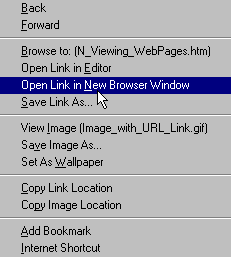
"Click on" Open Link in new Browser Window