![]()
Chapter 4 WebStudy Distance Learning on the World Wide Web
Internet Navigator... A Simplified Guide to Netscape GOLD
![]()
Netscape will allow you to Drag and Drop files from your Desktop or from (Windows 95) Microsoft Explorer.
From the ftp Upload Location...,
ftp://WebStudy_Upload@www.occe.ou.edu/ password: olmstead
You can use your MicroSoft Explorer to Drag and Drop one (or more) files to the ftp: Location!
Simply Left Mouse "Click-on"
on the File(s) you wish to Upload
("hold down" the Shift Key to "click-on"
the OTHER files You wish to Upload).
Remember..., the Explorer Window "you will
be looking at" will be different from this example!
When you have selected the files to Upload..., simply Drag and Drop the files by "holding down" the Left Mouse Button and dragging the Files to the ftp Location. (...when the Pointer changes to a + (PLUS) let go of the Left Mouse button)
This alert appears asking if you want to Upload
the Dragged Files.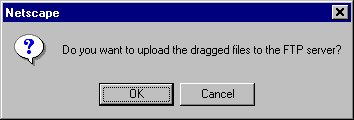
Choose OK!
Netscape Will Upload the Files.