![]()
Chapter 6 WebStudy Distance Learning on the World Wide Web
Internet Navigator... A Simplified Guide to Netscape GOLD
![]()
Usually..., you will just "select the mail you want to read" from the Sender, Subject, Date Pane.
But Netscape has some "fancy features" that might be of some
value.
From the Netscape Mail Window Toolbar..., you can
"jump to" the Next Message (or Previous
Message) by:
Choosing Go, then Next Message (or Previous Message)
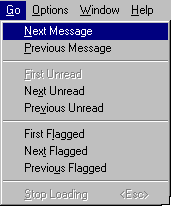
Notice that you can (also) "jump to"
These features are "of value" to the user with "over 20" e-mail messages a day!