![]()
Chapter 6 WebStudy Distance Learning on the World Wide Web
Internet Navigator... A Simplified Guide to Netscape GOLD
![]()
Incoming Mail first appears in the Mail Folder..., Inbox.
From the Mail Window, Mail Folder Pane "click-on"
Inbox.
The NEW Mail will appear in the Sender
Subject Date Pane to the Right.
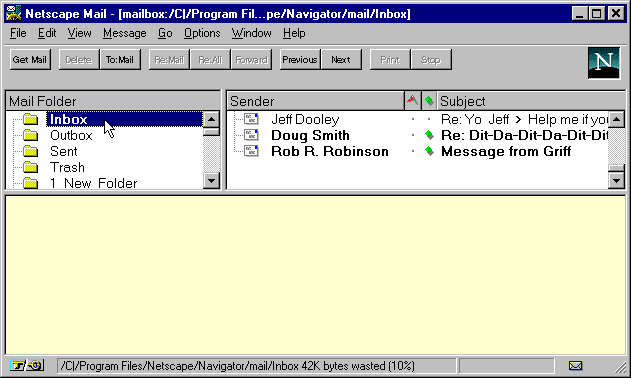

The "selected" Mail Message is displayed in the Lower Pane of the Mail Window. (shown above)