![]()
Chapter 3 WebStudy Distance Learning on the World Wide Web
Internet Navigator... A Simplified Guide to Netscape GOLD
![]()
Netscape will allow you to save a Hypertext link without actually going to the page.
For example..., you can save
this link to the "Next
WebStudy Page"
...by using your Right Mouse Button and
clicking on the (above) URL link.
(This window will appear)
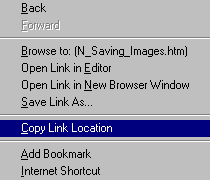
Choose.., Copy Link Location
You can now paste the link anywhere windows will allow! (Right Mouse Button) This technique is especially useful if you find a link that would be "of value" to a friend..., You can copy the link to the (Windows 95) Clipboard... and "paste it" to your e-mail to the friend! (FYI: In the Netscape E-mail Window..., the links appear as links. Ref: Lesson 6).
Some General (...and probably obvious) Tips!
From the same (Right Mouse Button) Window (above)..., you can copy the link to your Bookmarks (Lesson 5), open the link in a new Browser Window, and more.
Experiment a bit with the Right Mouse Button ...as you gain confidence.
This is a very important Feature!
In terms of Disk Space "in your machine"..., It is more efficient to store "Links" than "Web Pages"!