![]()
Chapter 3 WebStudy Distance Learning on the World Wide Web
Internet Navigator... A Simplified Guide to Netscape GOLD
![]()
You can easily save any Web Page.
To save "this page"...,
From the Netscape Toolbar..., Choose File, then "click-on" Save As
This window will appear...,
Remember..., in your machine the Folder
Names (and the File Names)
...will be different!
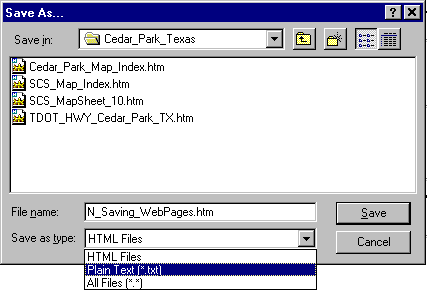
Netscape will allow you to change the filename (if you want), and...,
save the file as HTML or TEXT (.txt). Some students use the Text (.txt) option to transfer the document to a Word Processor format. ("most" Word Processors will Open the .txt format). This option is good for copying pages of "quotes" from the Internet.., for later use in "Term Papers" and/or other "Report" assignments.